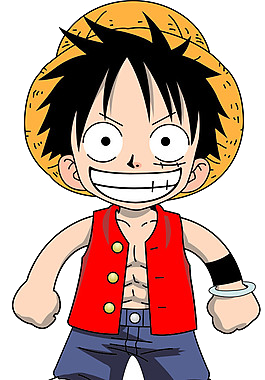# Linux expect 介绍和用法
expect是一个自动化交互套件,主要应用于执行命令和程序时,系统以交互形式要求输入指定字符串,实现交互通信。(大白话就是:shell脚本在终端执行时遇到要交互的,可以使用expect来自动输入)
expect自动交互流程:spawn启动指定进程 -> expect获取指定关键字 -> send向指定程序发送指定字符 -> 执行完成退出.
# 安装 expect
想执行expect命令,肯定先要安装expect
CentOS系统安装方式
yum install -y expect
ubuntu系统安装方式
sudo apt-get install tcl tk expect
# expect常用命令总结:
spawn 交互程序开始后面跟命令或者指定程序
expect 获取匹配信息匹配成功则执行expect后面的程序动作
send exp_send 用于发送指定的字符串信息
exp_continue 在expect中多次匹配就需要用到
send_user 用来打印输出 相当于shell中的echo
exit 退出expect脚本
eof expect执行结束 退出
set 定义变量
puts 输出变量
set timeout 设置超时时间
# 例子
# ssh登录远程主机执行命令
新建个 login.sh 文件,代码如下
#!/usr/bin/expect
spawn ssh root@192.168.56.103
expect "*password*"
send "123456\r"
expect eof
在终端执行: expect ./login.sh, 就自动执行 ssh root@192.168.56.103 命令,遇到了需要输入密码 ,expect "*password*"匹配到终端提示包含password, 就自动在终端输入 123456, \r 换行 expect eof 结束退出
# 定义变量
#!/bin/bash
set passwd 123456 # 设置密码为123456
set timeout 30 # 设置超时时间 30秒
spawn ssh root@192.168.56.103
expect { # {}里面代码多条匹配 exp_continue 匹配到继续匹配
"*yes/no*" { send "yes\r"; exp_continue }
"*password*" { send "$passwd\r" } #这里使用密码变量$passwd
}
expect eof
# expect脚本内部定义参数并传参
login.exp文件,代码如下
#!/usr/bin/expect
#if { $argc < 4 } { #这里运用了if语句,这个$argc表示参数的数目,这里判断参数数目小于4就执行下面的语句,$argv0为脚本名字本身,$argv为命令行参数。[lrange$argv 0 0]表示第1个参数,[lrange $argv 0 4]为第一个到第五个参数。
if { [llength $argv] < 4 } { #这里跟上面的意思一致,这里是计算参数的长度,当它的长度小于4就执行下面的语句
puts "Usage:$argc <host> <username> <password> <cmd>" #puts可以读取变量,输出内容,跟下面一句话的意思一致,所以这里贴了两句,这里意思是打印输入参数的个数,然后<host> <username> <password> <cmd>输出。
send_user "Usage:$argv0 cmd <host> <username> <password> <cmd>\n" #send_user 命令用来把后面的参数输出到标准输出中去,默认的的send、exp_send 命令都是将参数输出到程序中去的。这里的$argv0是脚本本身,send_user默认不换行,所以要加\n换行符。
exit 1 #这里是打印一个状态码,好让后面的程序知道一个返回的结果。
}
set timeout 3
set host [lindex $argv 0] #定义host变量的位置,set 就是设置变量名。
set username [lindex $argv 1] #用户名在第二个参数位置
set password [lindex $argv 2] #密码在第三个参数位置,也可以set password 654321 这样直接指定变量以及实际密码。
set cmd [lindex $argv 3] #执行命令在第四个参数位置
spawn ssh $username@$host $cmd #执行语句,并传参
expect {
"yes/no" {send "yes\r";exp_continue}
"*password" {send "$password\r"} #密码传参到了这里
}
expect eof
先来一个错误的执行结果示例:
终端执行 expect login.exp 192.168.1.111 root 654321
结果如下:
Usage:3 <host> <username> <password> <cmd>
Usage:./login.exp cmd <host> <username> <password> <cmd>
npm ERR! code ELIFECYCLE
npm ERR! errno 1
npm ERR! front-end-standard@1.0.0 deploy: `expect ./deploy/deploy.sh 192.168.1.111 root 654321`
npm ERR! Exit status 1
npm ERR!
再来一个正确的结果示例:
expect login.exp 192.168.1.111 root 654321 ifconfig
spawn ssh root@192.168.1.111 ifconfig
root@192.168.1.111's password:
eth0 Link encap:Ethernet HWaddr 00:0C:29:FA:C9:A2
inet addr:192.168.1.111 Bcast:192.168.1.255 Mask:255.255.255.0
# 总结
本文章只是带入门,简单的使用了expect,体会到它的自动化的魅力,还有更多用法,等待大家自己去挖掘。
参考文章: