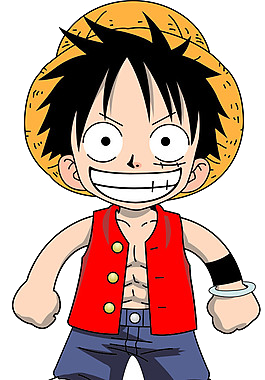# React 组件暴露自身 API 的方法
# 通过 ref
// parent.tsx
import React, { useRef } from "react"
import Child from "./child"
const Parent = () => {
const classChildRef: any = useRef(null)
// 调用子组件实例上的 childGet()
const getClassChildFn = () => classChildRef.current.childGet()
return (
<div>
<Child ref={classChildRef} />
<button onClick={getClassChildFn}>获取子组件值</button>
</div>
)
}
export default Parent
// child.tsx
import React, { useImperativeHandle, useRef } from "react"
interface Props {
childGet?: (obj:objParam | undefined) => void,
}
// 使用 React.forwardRef() 将 ref 属性暴露(使得任意一个组件都可以使用该 ref),该函数本身返回一个 React 结点。
const Child = React.forwardRef(
(props: Props, ref: React.ForwardedRef<Props>) => {
let state = { index: 0 }
// 第 1 个参数:暴露 ref 属性。
// 第 2 个参数:具体暴露的值。
useImperativeHandle(ref, () => (
{
childGet() { console.log(state.index) },
}
))
return (<div>Child</div>)
}
)
export default Child
当单击父组件按钮(获取子组件值)时,就会调用子组件实例使用 useImperativeHandle Hook 暴露出来的 childGet(),从而在控制台输出子组件实例的 state.index 值。
# useRef 的 typescript写法
下面是一个对 Ant-Design-Mobile (opens new window) 框架的modal组件进行二次封装的完整代码
// 重置弹窗样式组件
import React, { useImperativeHandle, useRef } from 'react'
import styles from './reset-modal.module.scss'
import { Modal } from 'antd-mobile'
import { ModalProps } from 'antd-mobile/es/components/modal/modal'
import { ModalShowHandler } from 'antd-mobile/es/components/modal/show'
import Icon from '@/components/icon/icon'
// 外部使用useRef的时候可以使用 例如:const ResetModalRef = useRef<ResetModalProps>(null)
export interface ResetModalProps extends ModalProps{
show: () => void,
close: () => void,
}
interface Props{
children: React.ReactNode,
}
const resetModal = React.forwardRef<ResetModalProps, Props>((props, ref) => {
const modalRef = useRef<ModalShowHandler>()
// 显示
const show = () => {
modalRef.current = Modal.show({
...props,
bodyClassName: styles.ModalBodyClassName,
content: <div className={styles.modalBox}>
<div className={styles.content}>
{props.children}
</div>
<div className={styles.closeBox}>
<Icon type="close" className={styles.close} onClick={() => modalRef.current?.close()} />
</div>
</div>
})
}
// 关闭
const close = () => {
modalRef.current?.close()
}
useImperativeHandle(ref, () => (
{
children: props.children,
show,
close
}
))
return <></>
})
export default resetModal
# 传递 props
// parent.tsx
import React from 'react';
import Child from "./child";
const Parent = () => (<Child sayHello={{ sayHello: "hello" }} />)
export default Parent
// child.tsx
import { useEffect } from 'react';
interface Props {
sayHello: string
}
const Child = (props: Props) => {
const sayHello = (v: string) => { console.log(v) }
// 当父组件有向子组件传递 props(sayHello) 时,就调用子组件的某个方法,或干脆调用父组件传递这个 props.
useEffect(() => props.sayHello
? sayHello(props.sayHello)
: console.error('sayHello is not passed'))
return (<div className="child" />)
}
export default Child;
# Child 的静态属性
// parent.tsx
import React from 'react';
import Child from "./child";
const Parent = () => (<UseExport />)
Child.say('Yomua'); // 控制台输出:Yomua
export default Parent;
// child.tsx
import React from 'react';
const Child = () => (<div>Child</div>)
// 为 Child 定义静态属性
Child.say = (v: string) => { console.log(v) }
export default Child;
由于子组件存在静态属性,所以父组件中只要导入子组件,就可以直接使用:子组件.静态属性
# 实例化子组件
// parent.tsx
import React, { Component } from 'react';
import ClassChild from "./child";
const ClassParent = () => {
const getChildValue = () => {
let child = new ClassChild()
child.childGet(); // 输出:0
}
return (
<div>
<ClassChild />
<button onClick={getChildValue}>获取子组件值</button>
</div>
)
}
export default Parent
// child.tsx
import { Component } from 'react'
class ClassChild extends Component {
static childGet: () => void
state: { index: number, }
constructor(props?: any) {
super(props)
this.state = { index: 0 }
}
// 这个方法 可以被父组件获取到(只要父组件实例化子组件即可)
childGet = () => {
console.log(this.state.index)
}
render() {
return (<div>Child</div>)
}
}
export default ClassChild
#
← react常见的一些报错 按需加载路由 →